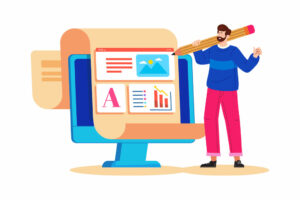Email marketing success tips
Email marketing success requires numerous steps, none the least setting a foundation before the first words are created. Ultimately, the best results will be linked to a combination of factors, including a clear purpose for each email, high-quality content, the correct setup of email-sending tools, and integration with your website’s domain.
Here are our first ten steps for a successful setup.
Define your email marketing purpose and goals
Determine the purpose of your email marketing campaign and what you hope to achieve. A campaign will include multiple emails supporting your goal. Examples include obtaining subscribers to an email newsletter, setting appointments, or selling products. Be very clear on the purpose of each email and the totality of all of them included in the campaign.
Build a quality subscriber list:
Focus on obtaining permission-based email addresses from individuals who have expressed interest in your content or offerings. Maintaining an accurate list of people who have expressly opted into your list is essential.
Use a reputable email service provider (ESP):
Select a reliable ESP with features and tools to support your email marketing efforts. Examples of email service providers include ActiveCampaign, Hubspot, Zoho Campaigns. These products do more than send emails and often function as contact management (CRM) systems.
Set up DKIM (DomainKeys Identified Mail):
Implement DKIM to authenticate your emails and improve deliverability by verifying the integrity of the sender. DKIM is a setting found in the domain name registration. The process is simple and can be implemented in minutes by your web manager or the person who registered your domain name.
Configure SPF (Sender Policy Framework) records:
Create SPF records to authorize your ESP to send emails on behalf of your domain, reducing the chances of your emails being marked as spam. The SPF setting is also part of the domain name registration information. As with step 4, this helps improve your email deliverability.
DMARC (Domain-based Message Authentication, Reporting, and Conformance):
Along with the above, the following step provides additional email authentication and enables you to receive reports on email deliverability and potential issues. With these three settings, you’ve given your emails a better chance of getting to the inbox.
Use a dedicated sending domain:
The sending domain can be your website or a third party, such as your email marketing tool. You can send mail from your web domain if you’ve set up the registrar items listed above.
For example, ActiveCampaign allows you to use your domain to send emails from your web domain. The recipients will see youemail@yourdomain.com in the sender name of your incoming email. If you chose to allow a third party such as ActiveCampaign in this example, you might see something like yourname onbehalf of yourdomain.com.
As noted above, you might choose to allow an email provider to be the sender because you still need to set your domain registrar.
Create a clear and compelling opt-in process:
All emails should have an opt-in process. A double-opt-in is where people must confirm they have opted in to receive your emails. It’s the best approach; you can avoid adding bogus names to your list. Without a double opt-in, your subscribers could make a mistake entering their address. Lastly, single opt-ins can be more subject to spam.
Segment your subscriber list:
Divide your subscribers into relevant segments based on demographics, preferences, or engagement levels to send more targeted and personalized emails. A healthier list will include enough details to send emails with content your subscribers are most interested in receiving. When people sign up for your list, give them choices of topics you write up and keep your records current.
Craft engaging and relevant content:
Relevant, helpful content will enhance your credibility and establish greater trust. Develop high-quality, valuable content that aligns with your subscribers’ interests and needs, focusing on providing solutions and building relationships.
Focus on email design
Create visually appealing emails that are mobile-responsive, easy to read, and consistent with your brand’s visual identity. There are many examples of email designs to study, and most email marketing tools have built-in designs and creation tools.