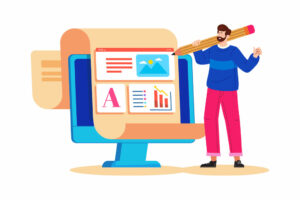In the bustling digital landscape, standing out can be a challenge. For dental practices, a strong online presence is not just beneficial—it’s essential. Google My Business (GMB) offers a dynamic platform to connect with current and potential patients, enhancing visibility and credibility. Dive into our comprehensive guide on building and optimizing your GMB profile to transform your online presence and attract a loyal clientele.
Here are 10 steps to building your Google My Business profile. The steps encapsulate the essence of establishing a formidable digital footprint that can drive engagement and growth for your dental practice.
10 Steps to Building Your Google My Business Profile
1. List and verify your company.
The first step is to claim and confirm your business listing. Find your dental business on Google, claim it, and input the verification number supplied to your address. This vital stage gives you complete control over your profile.
2. Complete Your Profile.
A thorough GMB profile offers an excellent first impression. Ensure that all of the information about your practice is correct and up to date, including the name, address, phone number, website, and office hours. Choose “Dentist” or “Cosmetic Dentist” as your category to see relevant searches.
3. Create a Captivating Business Synopsis
Your business profile should clearly state the services you provide, your areas of experience, and what distinguishes your practice. For instance:
“XYZ Dental specializes in cosmetic, restorative, and preventative care. Whether you need frequent check-ups or substantial dental work, our skilled team and cutting-edge facility will provide you with excellent care.”
4. Supplement with high-quality images and videos.
Visual content catches the attention of potential patients. Include photographs of your workers, office, and equipment. Short videos introducing your team or providing a virtual tour, combined with before-and-after photographs (with patients’ approval), can be extremely helpful. Businesses that post photos on GMB notice a 35% boost in website traffic and a 42% increase in direction requests.
5. Manage and Respond to Consumer Feedback.
Positive feedback improves credibility and trust. Respond quickly to all evaluations and encourage satisfied patients to provide comments. Request reviews via email or in person, thank those who offer favorable feedback, and handle any bad feedback. Positive feedback can increase consumer trust in a brand by up to 70%.
6. Utilize Google Posts.
Google Posts make it simple to update your GMB profile with deals, events, and news. Keep your audience interested and informed by emphasizing limited-time promotions, changes to services or hours, and forthcoming events or seminars.
7. Links to Services and Appointment Scheduling
Ensure that patients can arrange appointments and comprehend your services. Include dental services like tooth whitening, cleanings, and fillings. Include a link to your online booking system to allow for easy scheduling.
8. Monitor metrics and results.
GMB offers vital information into how patients discover and interact with your profile. Track critical metrics such as profile views, searches, and actions to help you improve your marketing and engagement tactics. Optimizing your GMB profile can boost your company’s visibility by 49% on average.
9. Keep your information up-to-date.
If your practice’s hours or offers change, update your GMB profile.
10. Engage Your Audience Continuously
Building a loyal client base necessitates effective and continuous communication. Use your GMB profile to respond to messages, ask questions, and communicate with others in your community. 64% of people use GMB to contact local businesses.

By following these steps, you will be well on your way to creating an impactful GMB profile that not only captures attention but also fosters lasting relationships with your patients